



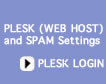
 |
 |
 |
 |
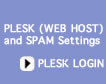 |
||||||
| |
||||||||||
|
|
|
|
|
|
|
|
|
|
|
|
|
Windows XP Dial Up Nextwork Setup 1) Go to Windows Control Panel 2) If you are not in category view change to category view. 3) Click on Network and Internet Connections 4) Choose Set up or change your Internet connection 5) Click on Setup.
6) click Next . 7) Click on Connect to the Internet and then Next. 8) Click on Set up my connection manually and then Next. 9) Click on Connect using a dial-up modem and then Next. 10) Enter Internet Communications and then Next . 11) Enter the local phone number.
12) Enter your user name the "@" and domain ipns.com at " username@ipns.com " and password and then Next. 13) Click add shortcut if you would like then click Next. You are now setup.
|
| 503-914-5156 | Contact Us | Sitemap |
| Copyright 1994-2011 by Internet Communications Inc - Terms and Conditions |